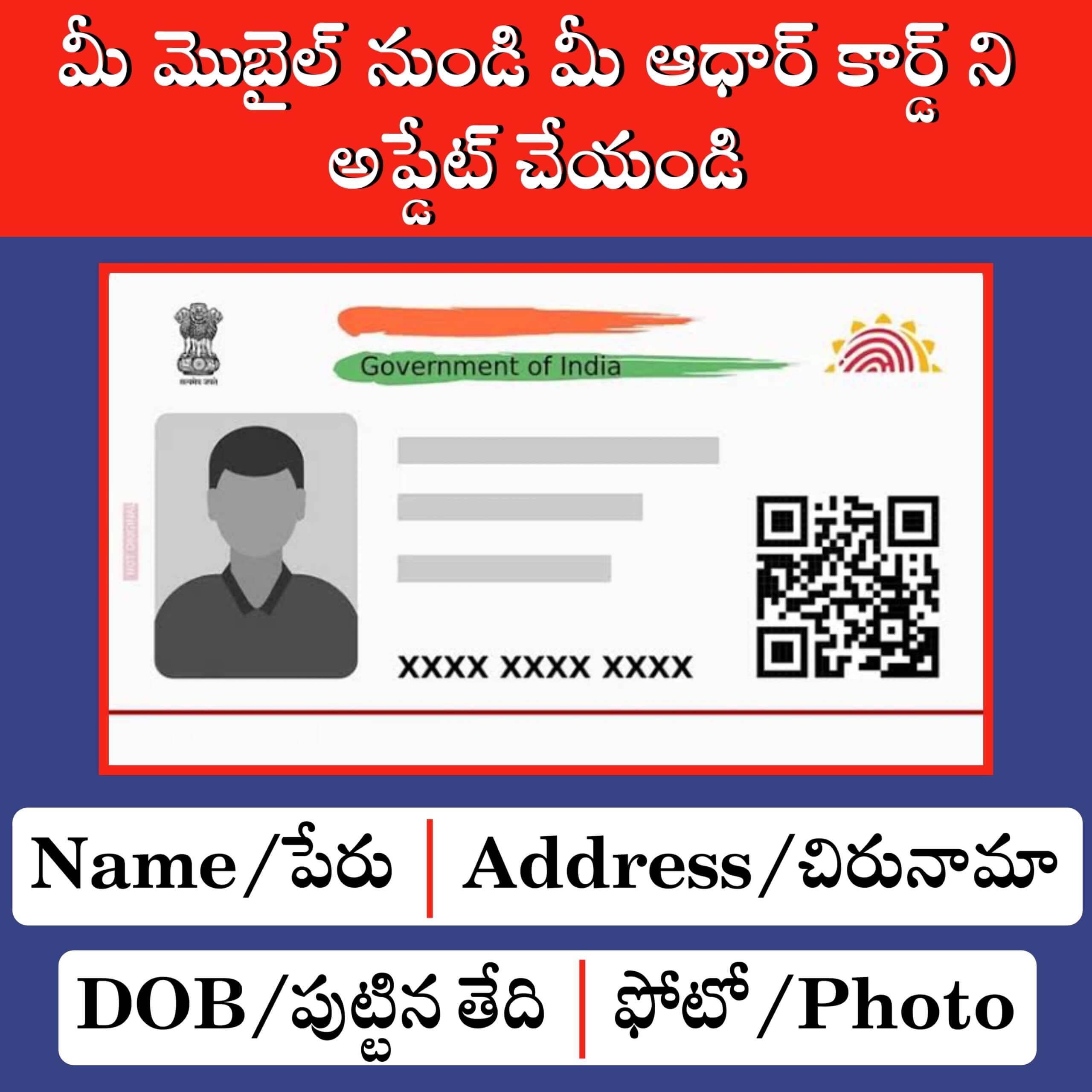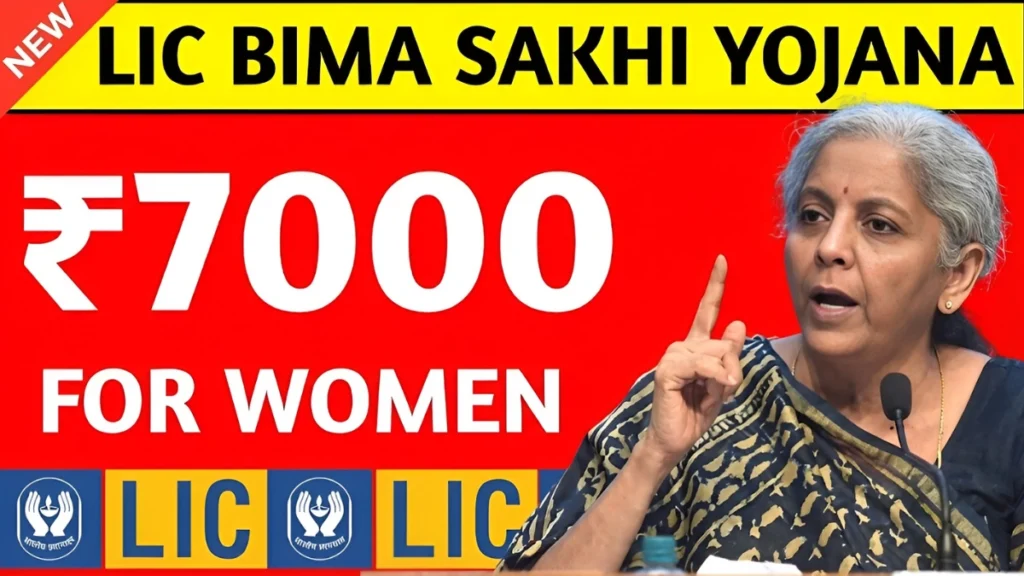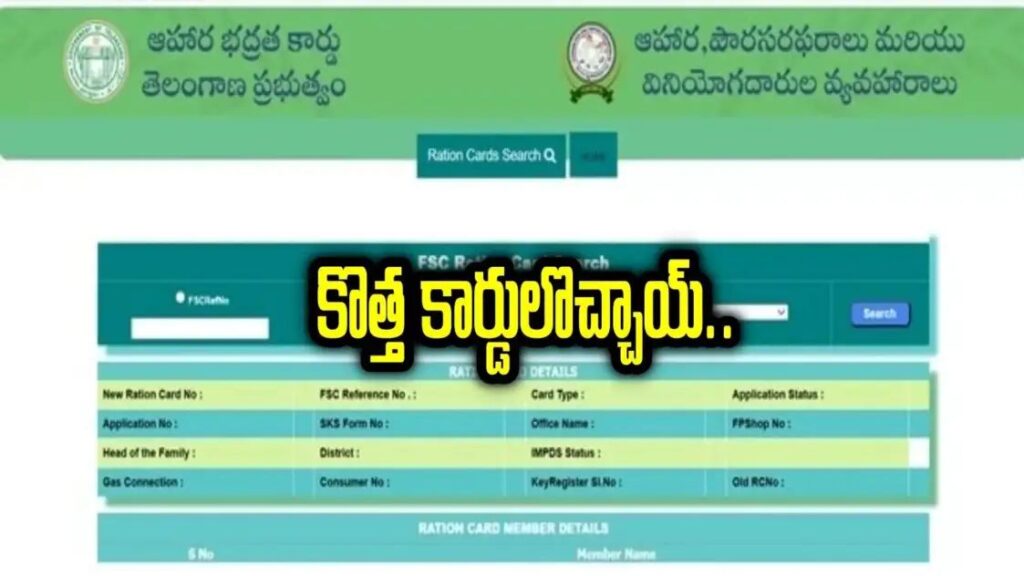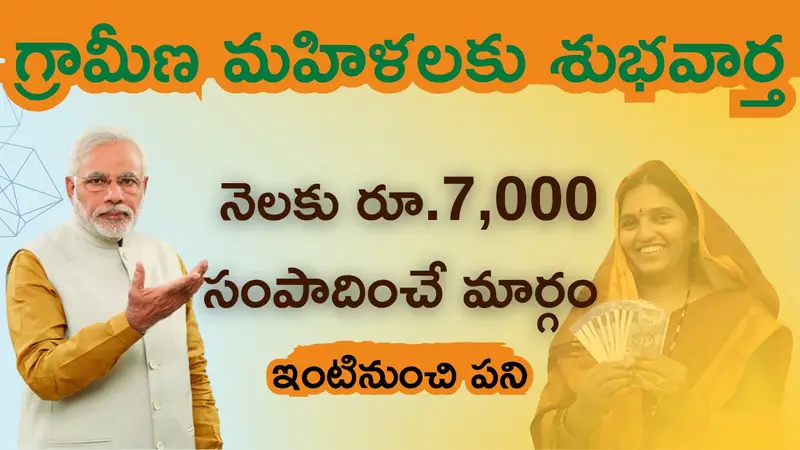In today’s digital age, staying connected and updated is essential. The Aadhaar card, issued by the Unique Identification Authority of India (UIDAI), is a crucial document serving various purposes, including identity verification.
It’s imperative to keep your Aadhaar details accurate and up-to-date. Thankfully, the process of updating your mobile number, correcting your name, or changing your address on your Aadhaar card has been simplified, allowing you to do it right from your mobile phone. In this guide, we will walk you through the steps to change mobile numbers, correct names, and update addresses in your Aadhaar card with ease.
✅ Updating Mobile Number In Aadhaar Card: Online
Step 1: Visit Indian Postal Service Website
Go to the Indian Postal Service website using the provided link. This is where you can update your Aadhaar details online.
Step 2: Fill in Your Information
Provide your name, address, mobile number, email address, and other necessary details as requested on the website.
Step 3: Choose the Service
From the drop-down menu, select ‘PPB- Aadhaar Service’ as the service you need.
Step 4: Select UIDAI-Mobile/Email Linking
Specify that you want to link or update your Aadhaar with your mobile number or email. This is the key update you’re making.
Step 5: Request OTP
After filling in the required fields, click on the ‘Request OTP’ button. You will receive a One Time Password on your mobile number.
Step 6: Confirm Your Request
Enter the OTP you received and click on ‘Confirm Service Request’. You’ll get a Reference Number that you can use to check your application status.
Step 7: Verification Process
Once submitted, your request will be sent to the post office nearest to you. An officer will be assigned to verify your details. This officer will visit your address and conduct the verification using a mobile biometric device, including iris scans, fingerprints, and photographs.
Step 8: Completion of Process and Payment
The officer will complete the update/linking process during the visit. They will charge you a fee for this service. After this step, your Aadhaar details will be successfully updated with your new mobile number.
Please Note: Temporary Discontinuation
Kindly be aware that this service has been temporarily discontinued by UIDAI. Keep an eye on official announcements for when this service becomes available again.**
✅ Updating Mobile Number in Aadhaar Card: Offline
Step 1: Visit Aadhaar Enrolment Centre
Head to the nearest Aadhaar Enrolment Centre in your area. This is where you can update your mobile number.
Step 2: Fill the Update/Correction Form
Once you’re at the centre, fill out the Aadhaar Update/Correction Form. Don’t forget to include your new mobile number on the form.
Step 3: Submit the Form
Hand over the filled form to the Aadhaar executive present at the centre. They will guide you through the process.
Step 4: Authenticate Your Details
Verify your identity by providing your biometric information. This could include fingerprints and retina scans.
Step 5: Pay the Service Fee
There is a service fee of Rs. 50 for updating your mobile number. Make the payment at the centre.
Step 6: Receive Acknowledgement Slip
After completing the process, you will receive an acknowledgement slip. This slip contains your Update Request Number (URN). You can use this URN to check the status of your update request.
Note: No Documents Required
The best part? You don’t need to provide any documents for updating your mobile number in Aadhaar. Just bring your Aadhaar card to the centre, follow these steps, and pay the Rs. 50 fee. Your updated mobile number will be reflected in Aadhaar’s database within 30 days. Easy and hassle-free!
Checking Aadhaar Card Mobile Number Linking Status:
Method 1: Verify Aadhaar Number
Step 1: Visit UIDAI Website
Go to the official UIDAI website and find “Verify an Aadhaar Number” under Aadhaar Services.
Step 2: Enter Details
Enter your Aadhaar number and captcha code. Click on “Proceed And Verify Aadhaar” to check if your mobile number is linked to your Aadhaar.

Method 2: Verify Email/Mobile Number
Step 1: Access UIDAI Website
Visit the UIDAI website and choose “Verify Email/Mobile Number” in the Aadhaar Services section.
Step 2: Verify Mobile Number
Select Verify Mobile Number, then enter your Aadhaar number, mobile number, and captcha code.
Step 3: Request OTP
Click on “Send OTP”. You will receive a One Time Password. Enter this OTP to confirm if your mobile number is verified with UIDAI records.

By following these simple steps, you can quickly check whether your mobile number is linked to your Aadhaar card. Keep your information updated hassle-free!
✅ How to Change/Update Photo in Aadhaar Card: Click Here

Correcting Name In Aadhaar Card:
- Visit the Aadhaar Self Service Update Portal:
Go to the Aadhaar Self Service Update Portal (https://ssup.uidai.gov.in/ssup/). - Login:
Log in with your Aadhaar number and the OTP sent to your registered mobile number. - Edit Name:
Select the ‘Name‘ field and enter the correct name as per your documents. - Upload Documents:
Upload the necessary supporting documents for the name correction. Documents such as passport, PAN card, or driver’s license can be used for verification. - Review and Submit:
Review the changes and submit your request. You will receive an update on the processing status via SMS.
Changing Address In Aadhaar Card:
- Visit the UIDAI Self Service Update Portal:
Access the UIDAI Self Service Update Portal (https://ssup.uidai.gov.in/ssup/). - Login:
Log in using your Aadhaar number and OTP received on your registered mobile number. - Update Address:
Choose the ‘Address‘ field and enter the new address details. - Upload Address Proof:
Upload a valid address proof document, such as a utility bill or voter ID, to support the address change request. - Review and Submit:
Review the changes, submit your request, and await confirmation through SMS regarding the status of your update request.
Remember, it is essential to double-check all the information you provide and ensure that the supporting documents are valid and up-to-date. By following these steps, you can easily update your mobile number, correct your name, and change your address on your Aadhaar card, all from the convenience of your mobile phone.
Keeping your Aadhaar details accurate is not only a legal requirement but also crucial for various official and financial transactions. Stay connected, stay updated!