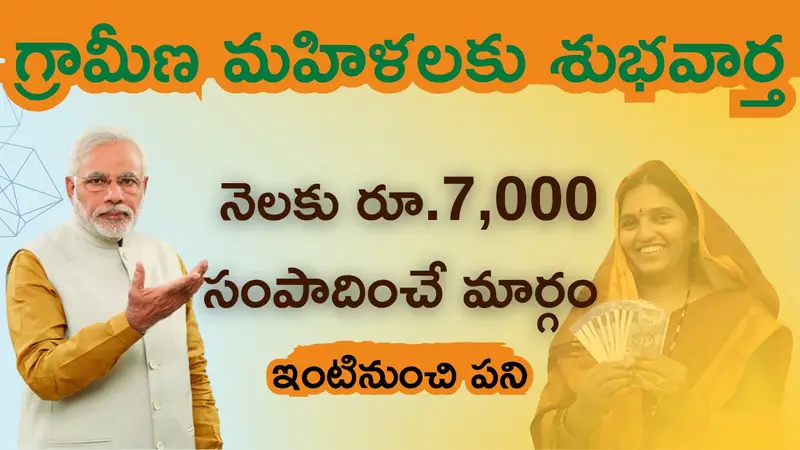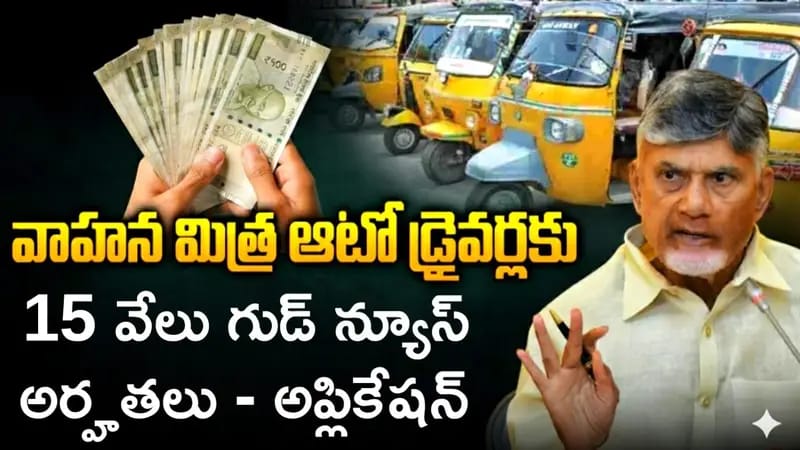The government is making services available online, including digital voter ID cards. These cards can be downloaded from the official website as a PDF. In this article, you’ll learn how to download one and its benefits, features, and eligibility. The card serves as an identity proof with your name, address, and photo. Follow the steps in this article to download your voter ID card.
About Digital Voter ID Card Download 2023
In India, having a voter ID card is a must to vote, and it also proves your identity. The Election Commission of India has introduced a new Digital Voter ID Card called E-EPIC, which can be downloaded in PDF format from the official website. You can print and laminate it or store it in a Digi locker on your phone or computer. This card confirms your status as a registered voter in India and is non-editable. It’s issued for new registrations.
The card contains a secure QR code along with details like serial number and part number. You can download it from the voter portal, voter helpline mobile app, or National Voter Service Portal. You can also use your form reference number to download the card, and its file size is 250 KB.
Objective Of Digital Voter ID Card
The main aim of Digital Voter ID Cards is to provide voter ID cards in a digital form. People no longer need to go to government offices to get one. Instead, they can download it easily from the official website at home. This saves time, money, and makes the process transparent. Citizens can keep their voter ID card on their phones in PDF format, or they can print and laminate it for physical use.
✅ Also Check this:- Double Bedroom Houses: Another 1 Lakh Double Bed Room Houses plan Click Here
Benefits And Features Of Digital Voter ID Card
1. Easy Access: You need a voter ID card to vote in India. This card also acts as your proof of identity.
2. Digital Version: The Election Commission of India has introduced the Digital Voter ID Card, also called E-EPIC. You can download it in PDF format from the official website.
3. Convenient Usage: Once downloaded, you can print and laminate the card. Alternatively, you can store it securely in a Digi locker on your phone or computer.
4. Recognized Voter: Possessing this card confirms your status as a registered voter in India. It is non-editable, ensuring its authenticity.
5. Secure QR Code: The card contains a secure QR code, along with details such as serial number and part number, enhancing its security.
6. Multiple Download Options: You can download the card from the voter portal, voter helpline mobile app, or National Voter Service Portal. Additionally, you can use your form reference number for download.
7. File Size: The digital card has a file size of 250 KB, making it easy to store and share digitally.
Digital Voter ID Card Eligibility Criteria
1. Permanent Resident of India:
To be eligible for a Digital Voter ID Card, the applicant must be a permanent resident of India, ensuring that the card is issued to citizens residing in the country.
2. Age Requirement:
Applicants must be 18 years or older. This requirement ensures that the card is issued to individuals who have reached the legal voting age in India.
3. General Voters with Valid EPIC Numbers:
All general voters with valid EPIC (Electors’ Photo Identity Card) numbers are eligible to obtain the digital voter ID card. Having a valid EPIC number confirms the applicant’s voter registration status.
4. New Electors from Special Summary Revision 2021:
New electors who registered during the special summary revision in 2021 and those who applied during November-December 2020 are eligible for the digital voter ID card. Applicants with unique mobile numbers provided during registration will receive an SMS notification for downloading the digital voter ID card. This process ensures that new voters are included in the digital ID system.
Documents Required
1. Aadhar Card:
An Aadhar card is essential as proof of identity and is often required as a primary document for various official processes.
2. Proof of Residence:
Providing proof of residence, such as a utility bill or a rental agreement, confirms your current address and eligibility for the digital voter ID card.
3. Age Proof:
Valid age proof, like a birth certificate or school certificate, verifies that you have reached the legal voting age of 18 years or older.
4. Ration Card:
A ration card can serve as an additional document, supporting your residency status and providing supplementary proof of identity.
5. Passport Size Photograph:
Including a recent passport size photograph is necessary for the digital voter ID card application. It helps in verifying your identity visually.
6. Mobile Number:
Providing a unique mobile number ensures that you receive important notifications, including instructions for downloading your digital voter ID card. It is a crucial communication channel during the application process.
Procedure To Download Digital Voter ID Card
1. Visit National Voter Service Portal:
Start by going to the official website of the National Voters Service Portal using your internet browser.
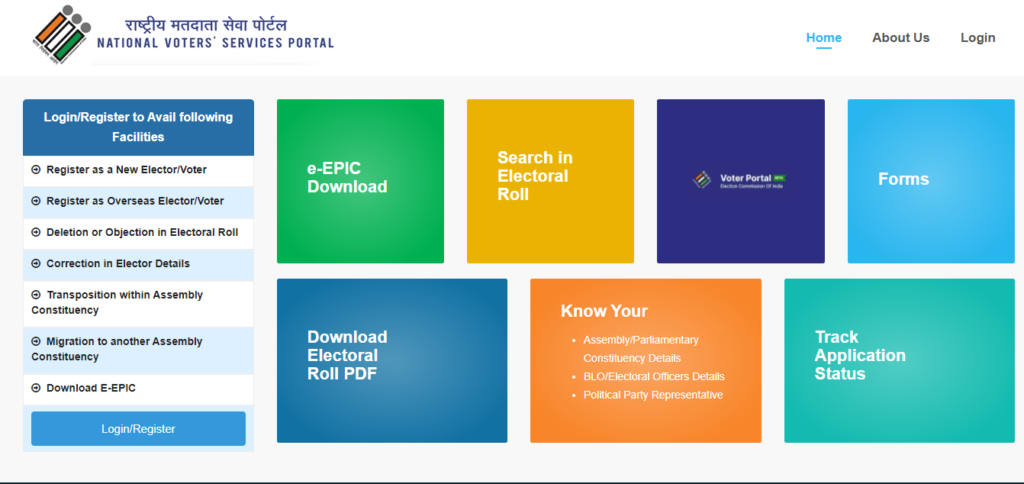
2. Access the Home Page:
Once you’re on the portal’s homepage, you’ll see various options and information displayed.
3. Login/Register:
If you’re already registered, click on the login/register button. Enter your login details to proceed. If not, you need to register first and then log in.
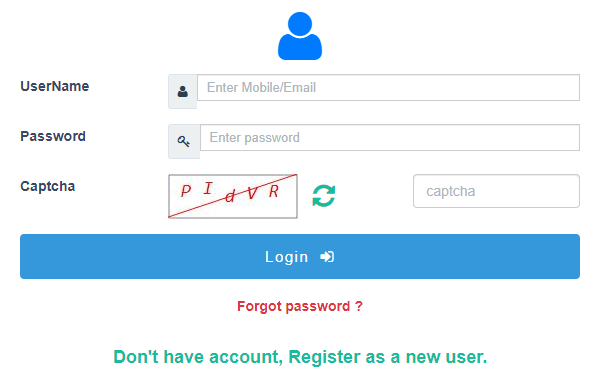
4. Choose Download Option:
After logging in, find and click on the option that says “Download e-EPIC.”
5. Enter Required Details:
You will be prompted to enter either your EPIC number or form reference number. Provide the necessary information.
6. Verify Mobile Number:
If your mobile number is registered in the electoral roll, you’ll receive an OTP (One-Time Password) on your registered mobile number. Enter this OTP to proceed.
7. Download e-EPIC:
After verification, click on the download button for e-EPIC. Your digital voter ID card will be downloaded to your device.
Additional Steps (If Mobile Number Not Registered):
8. Complete e-KYC:
If your mobile number is not registered, choose the e-KYC option. This involves face liveness verification and updating your mobile number to complete the KYC process.
9. Download e-EPIC:
Once your KYC is complete, go back to the download option and click on “Download e-EPIC” to obtain your digital voter ID card.
By following these steps, you can successfully download your digital voter ID card through the National Voter Service Portal.
✅ Also Check this:- Sukanya Samriddhi Yojana: A Bright Future for Girls Click Here
Downloading Digital Voter ID Card via Voter Portal
1. Visit Voter Portal Website:
Start by going to the official website of the Voter Portal using your internet browser.
2. Access the Home Page:
Once you’re on the homepage, you’ll see various options and information displayed.
3. Login or Register:
If you’re already registered, enter your login credentials and click on the login button. If not, click on “Create an Account” to register.
4. Choose Download Option:
After logging in, find and click on the option that says “Download E-EPIC.”
5. Enter Required Details:
You will be prompted to enter either your EPIC number or form reference number. Provide the necessary information.
6. Download Digital Voter ID Card:
After entering the required details, click on the “Download E-EPIC” button. The digital voter ID card will be downloaded to your device.
By following these simple steps on the Voter Portal, you can easily download your digital voter ID card.
📌 Search By Your Name In Voter List & Download
Through Mobile App Downloading Digital Voter ID Card
1. Open App Store:
Start by opening the Google Play Store (for Android) or Apple App Store (for iPhone) on your mobile device.
2. Search for Voter Helpline App:
In the search box, enter “Voter Helpline” mobile app and click on the search icon.
3. Install the App:
Once you find the app, click on the “Install” option to download it to your device.
4. Open the App:
After installation, open the Voter Helpline app on your device.
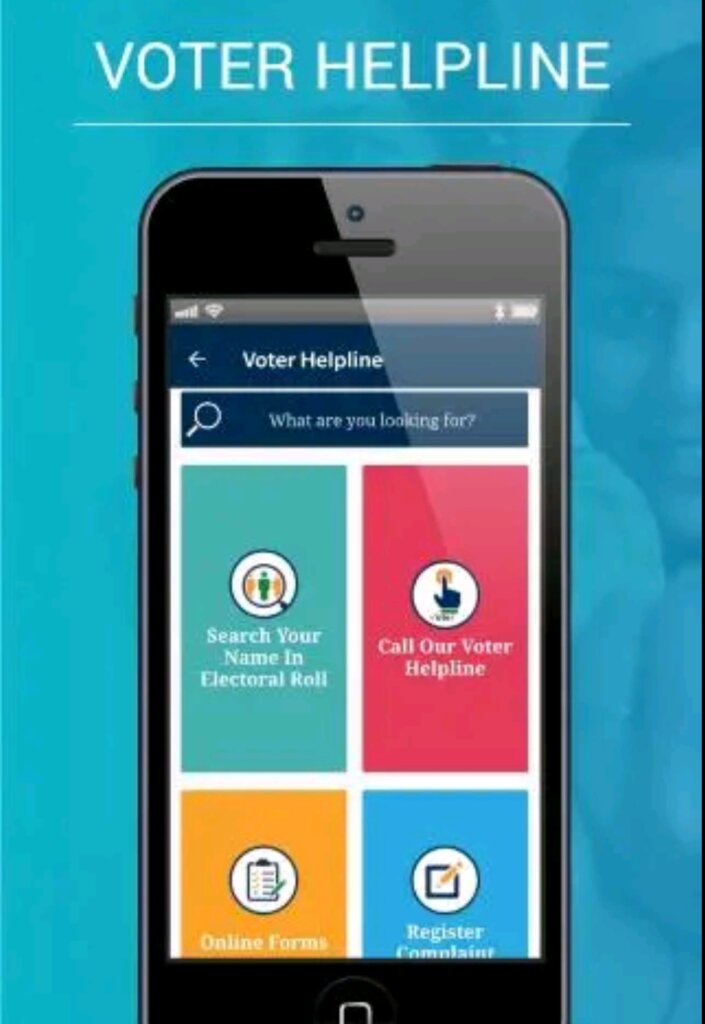
5. Login or Register:
Enter your login details. If you’re already registered, provide your credentials and click on “Login.” If not, you need to register first.
6. Access Download Option:
Inside the app, find and click on the “Download E-EPIC” option.
7. Enter Required Details:
Provide your EPIC number or form reference number as required.
8. Verify and Download:
If your mobile number is registered with the electoral roll, you’ll receive an OTP. Enter the OTP in the designated box and click on “Download E-EPIC.”
9. Complete e-KYC (If Needed):
If your mobile number is not registered, choose “e KYC.” Complete the KYC process, including updating your mobile number.
10. Download Digital Voter ID Card:
After completing the necessary steps, click on “Download E-EPIC” again. Your digital voter ID card will be downloaded to your device.

By following these steps on the Voter Helpline mobile app, you can successfully download your digital voter ID card.