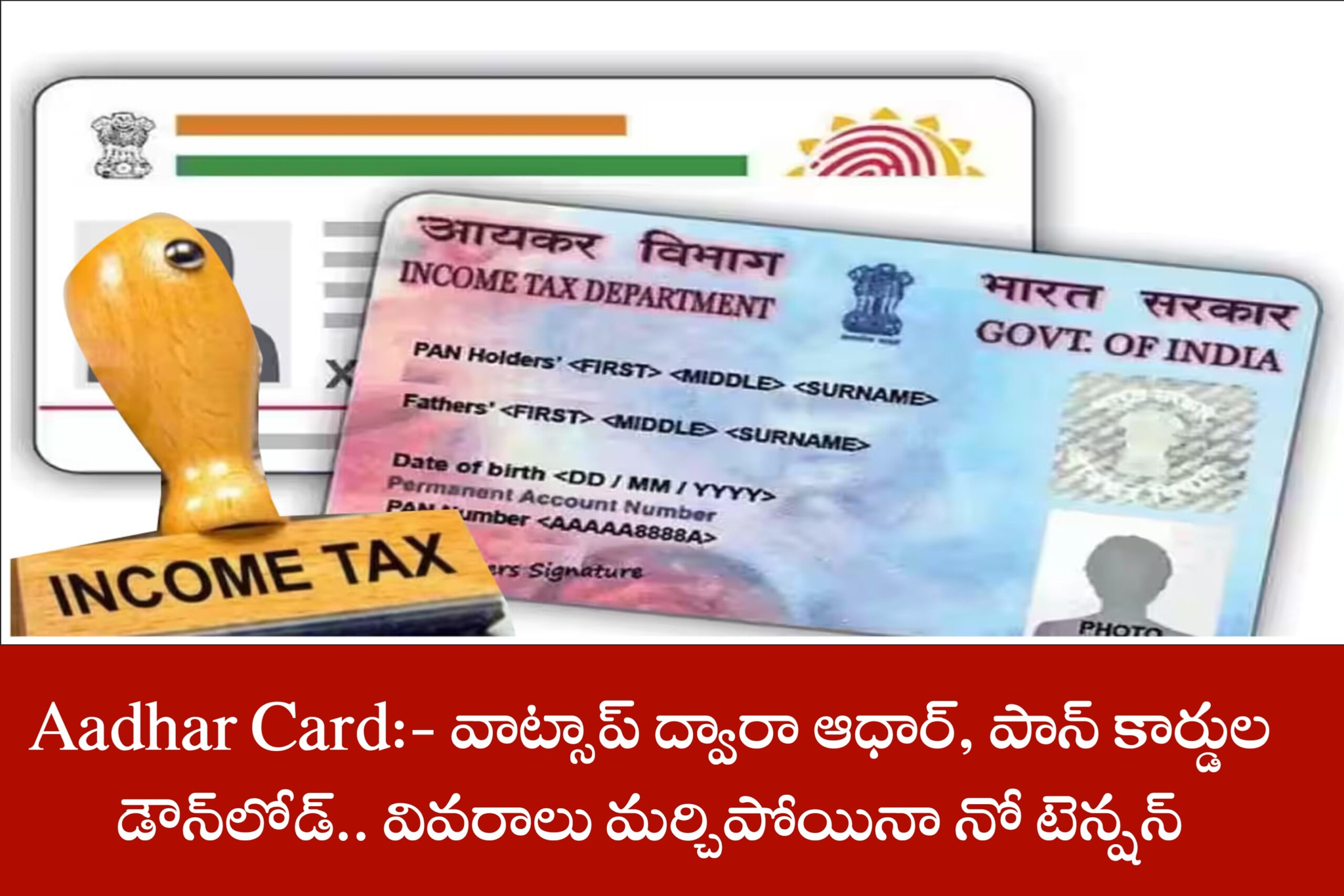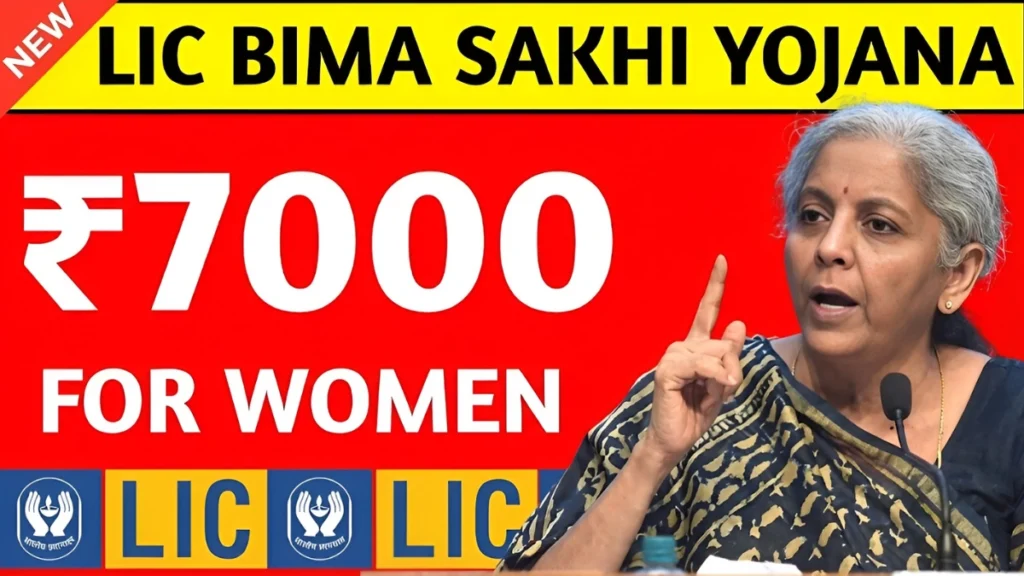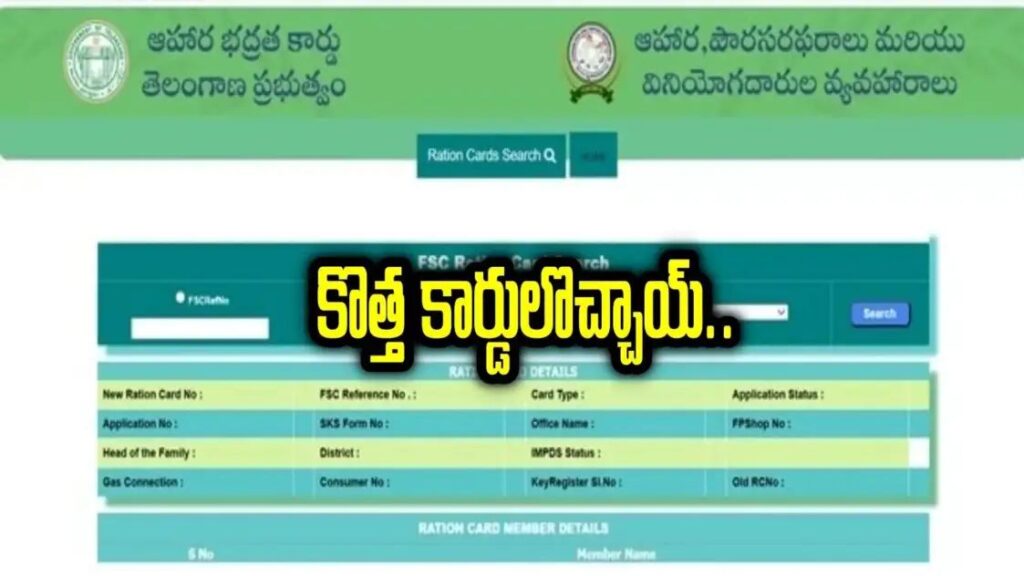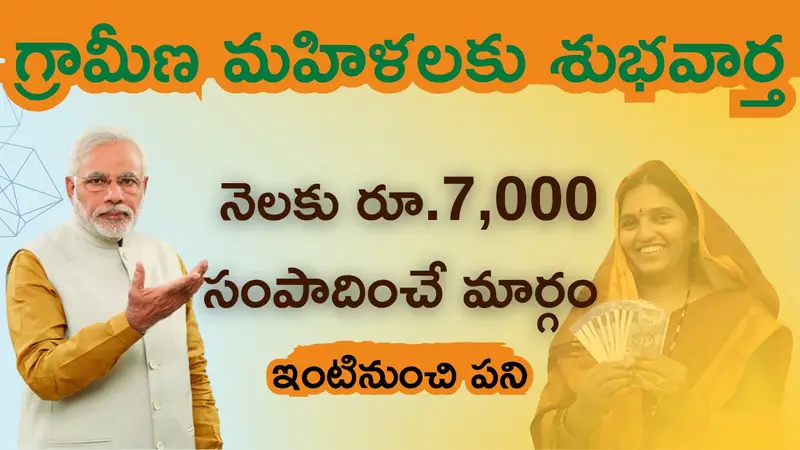In today’s fast-paced world, Aadhaar and PAN cards have become essential documents that one must carry at all times. Losing these important documents or not having them handy in an emergency can be a cause of concern. Traditionally, many of us rush to the nearest internet centers to download these documents, often paying whatever fee is asked. However, with advancements in digital services, you can now download these crucial documents directly through WhatsApp on your smartphone, quickly and securely.
Importance of Aadhaar and PAN Cards
- Aadhaar Card: This card serves as proof of identity and residency for Indian citizens. It is required for accessing various government schemes and services.
- PAN Card: The Permanent Account Number (PAN) card is critical for financial transactions, including opening bank accounts, filing income tax returns, and more.
WhatsApp Group
Join Now
Given their significance, these documents should ideally be carried along with cash in your wallet. But if you forget them, don’t worry—retrieving them is easier than ever.
Step-by-Step Guide to Download Aadhaar and PAN Cards on WhatsApp
Step 1: Save the Government WhatsApp Helpline Number
- Start by saving the official WhatsApp helpline number “9013151515” in your contacts. You can save it as “My Government” or “DigiLocker” for easy reference.
Step 2: Initiate the Chat
- Open WhatsApp and find the contact you just saved.
- Send a simple message saying “Hi” to this number. You will receive an automated response with a greeting and a menu of available services.
Step 3: Select the Required Service
- The response message will list two options: CoWIN Services and DigiLocker Services.
- Choose DigiLocker Services to proceed with downloading your Aadhaar or PAN card.
Step 4: Authenticate Your DigiLocker Account
- You will be asked if you have a DigiLocker account. If you do not, select “No.”
- You will then be prompted to enter your 12-digit Aadhaar number.
Step 5: Verify with OTP
- An OTP (One-Time Password) will be sent to your registered mobile number. Enter this OTP in the WhatsApp chat.
- Even if you already have a DigiLocker account, you will need to follow these authentication steps.
Step 6: Download Your Documents
- Once authenticated, you will be able to see a list of documents stored in your DigiLocker.
- Simply select the document you wish to download—whether it’s your Aadhaar card, PAN card, mark sheet, or driving license—and it will be downloaded to your device.
Advantages of Using WhatsApp for Document Retrieval
- Ease of Use: The process is simple and can be done in just a few clicks, without the need to visit an internet center.
- Safety and Security: DigiLocker is an official government service, ensuring the safety of your personal information and documents.
- Convenience: This method allows you to quickly retrieve your important documents anywhere, anytime, through your smartphone.
Conclusion
The Digital India initiative has made it easier for citizens to access essential services right from their smartphones. By using WhatsApp to download your Aadhaar and PAN cards, you save time and avoid unnecessary costs, making the process both efficient and secure.