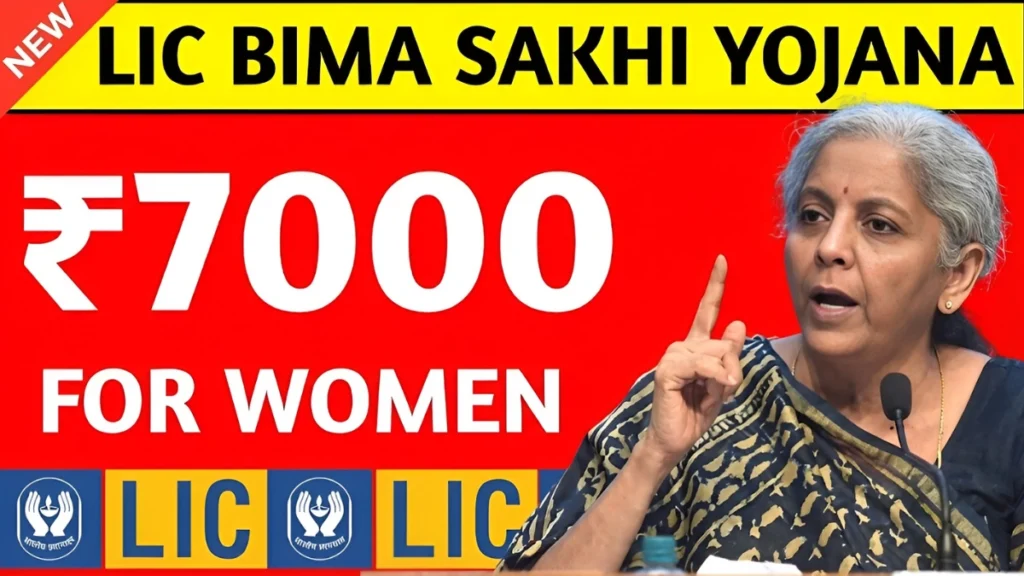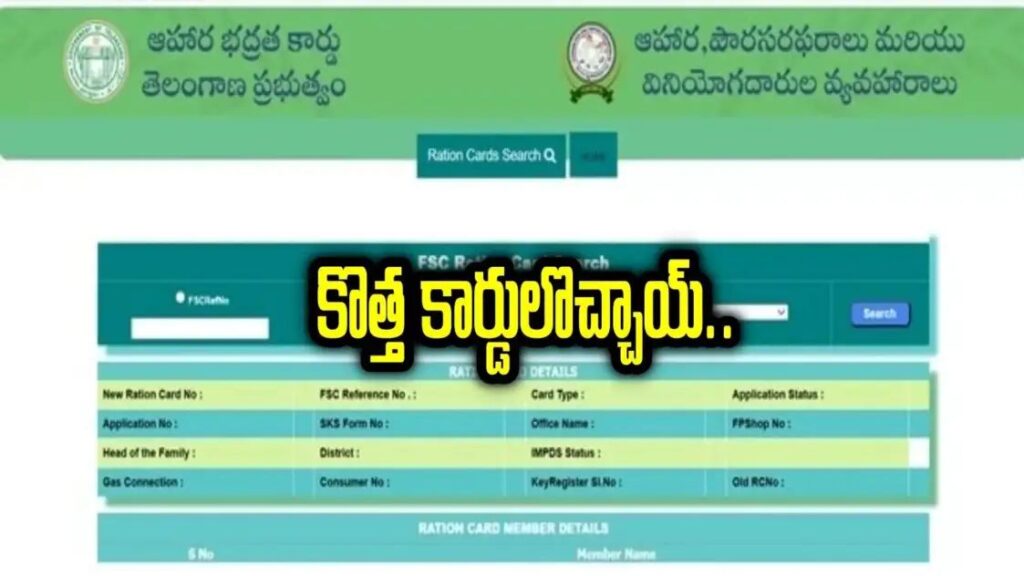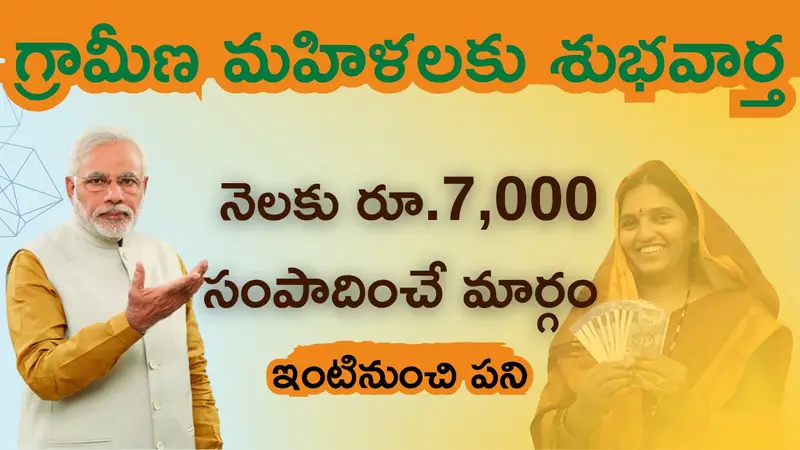In this article, we will explain how to check the money in your PF account. A provident fund is vital for employees. If your salary goes into it, you need to keep track of the balance. Checking it is simple, with four easy methods available.
How to Check PF Account Balance via Missed Call
Step 1: Dial the Number
Give a missed call to this number: 9966044425.
Step 2: Wait for SMS
Within a few minutes, you’ll receive an SMS from EPFO containing your provident fund account balance information.
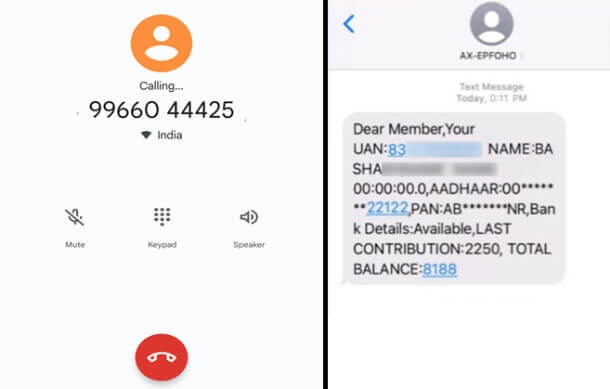
By following these simple steps, you can easily check your PF account balance without needing your UAN number or account details.
Note: The only condition is that your mobile number should be registered or linked with your provident fund account.
How to Check PF Account Balance via Text SMS
Step 1: Compose a Message
Create a new text message on your phone. Type: EPFOHO UAN Number. For example, if your UAN number is 1234567890, the message will look like this: EPFOHO 1234567890.
Step 2: Send the Message
Send the text message to the official EPFO number: 7738299899.
Step 3: Await Response
Within a few minutes, you will receive an SMS on your registered mobile number. This message will display the balance amount in your provident fund account.
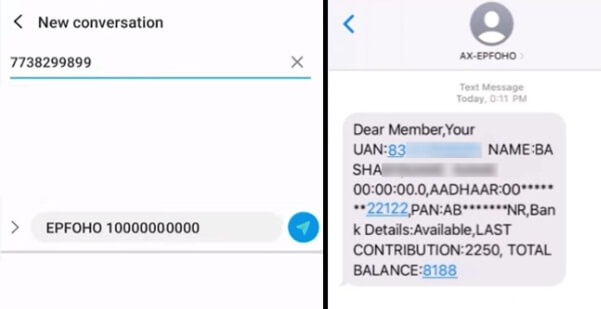
Note: Ensure Your Details are Updated
Make sure your mobile number is linked to your provident fund account and you have completed your Aadhar KYC. Without these, you won’t be able to check your balance via SMS.
How to Check PF Account Balance on EPFO Website
Step 1: Visit EPFO Website
Open any browser on your phone, laptop, or computer. Go to the official EPFO website: epfindia.gov.in. Look for the ‘e-passbook’ option on the right side of the home page.
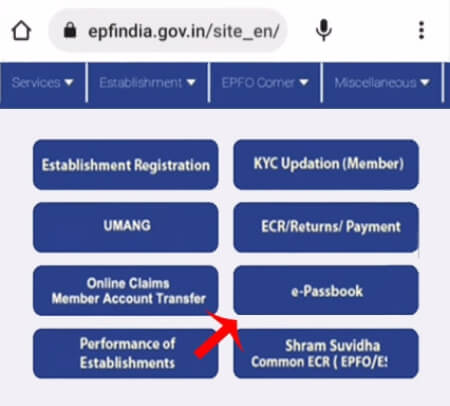
Step 2: Log In
Enter your UAN number and password on the next page. Click on the ‘Login’ button to proceed.
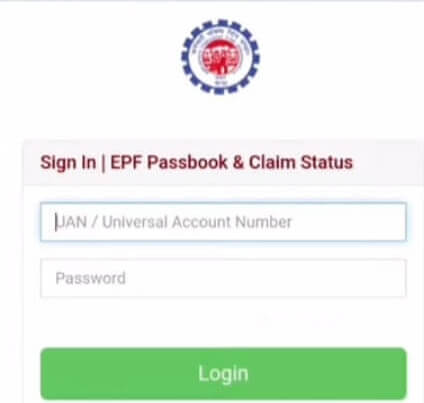
Step 3: Select Employer
Choose your employer (company) for which you want to check the PF balance. Click on ‘View passbook’ to continue.
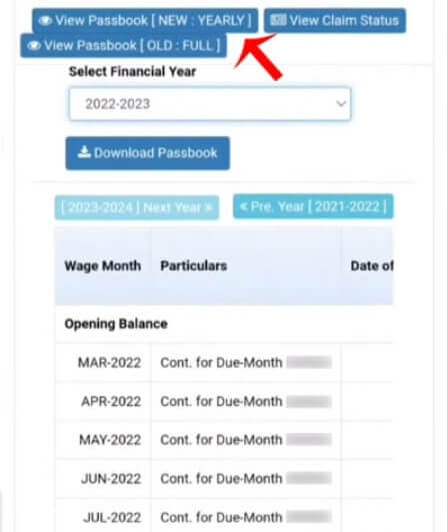
Step 4: Check Balance
Select the financial year you’re interested in. The full balance statement of your provident fund account will be displayed.
Downloading Your Balance Statement
If you want to save your statement as a PDF:
- Click on the ‘Download Passbook‘ option.
- Your full balance statement will be downloaded in PDF format.
By following these steps, you can easily check and download your provident fund account balance statement.
How to Check PF Account Balance Using UMANG App
Step 1: Visit EPFO Website
Open any browser and go to the official EPFO website.
Step 2: Access UMANG
Look for the Umang icon on the website and click on it. You’ll be redirected to Umang’s website.
Step 3: Log In or Register
If you’re already registered on Umang, log in using your credentials. If not, enter your mobile number to receive an OTP. Use this OTP to create an account.
Step 4: Search for EPFO
On the Umang app, click the search bar and find the EPFO department.
Step 5: Log In to PF Account
Click on ‘Login’, enter your UAN number, and choose the ‘OTP’ option. Enter the received OTP and click ‘Submit’ to log in to your PF account.
Step 6: View Passbook and Check Balance
After logging in, click on ‘View passbook’. Choose your employer, and your balance and passbook details will be displayed.
Step 7: Download Statement (Optional)
If you want, download the statement as a PDF. The same process applies if you’re using the Umang app.
By following these steps, you can easily check your provident fund account balance. Remember to follow the instructions carefully and choose a method that suits your convenience. Happy banking!