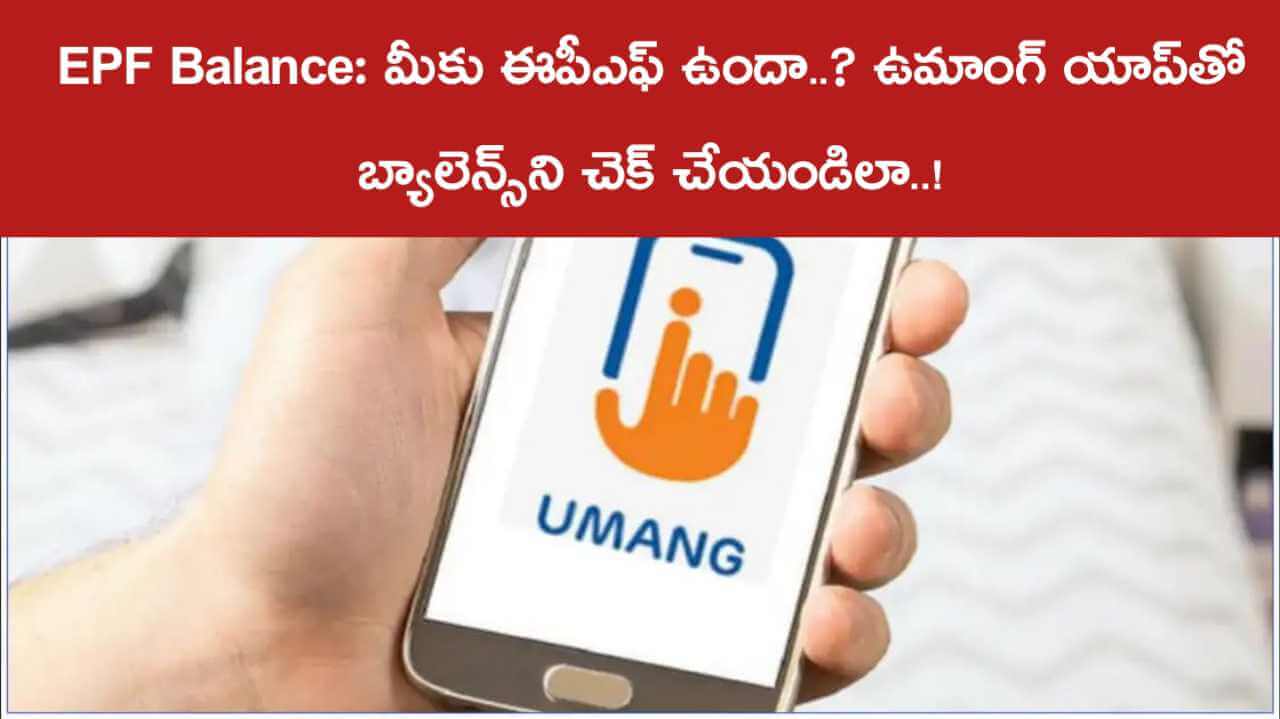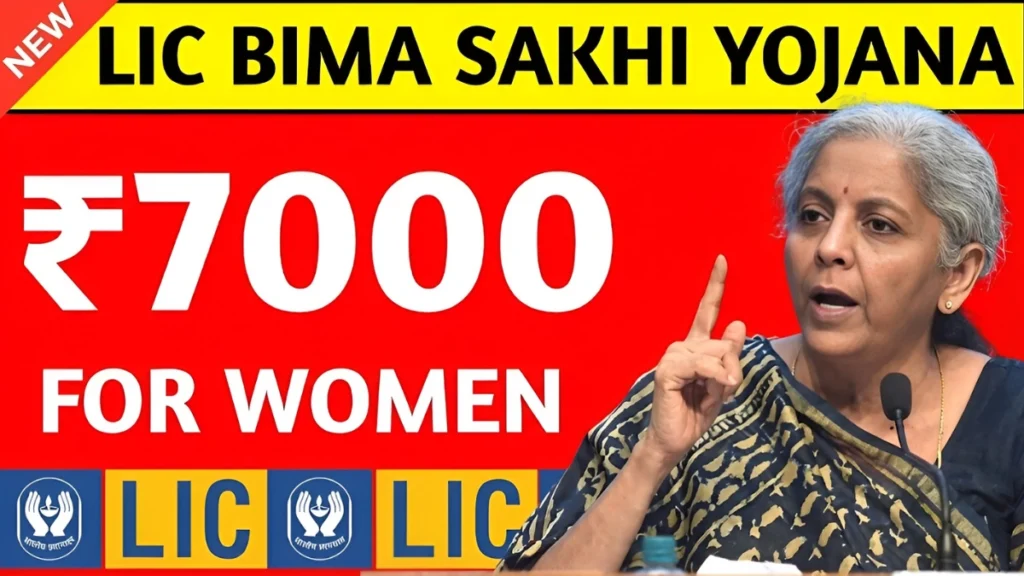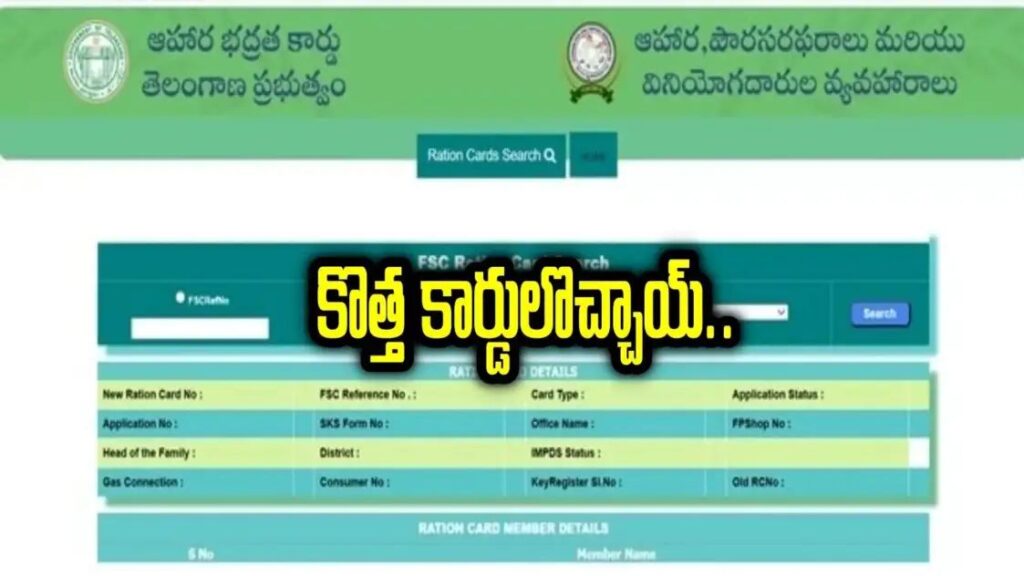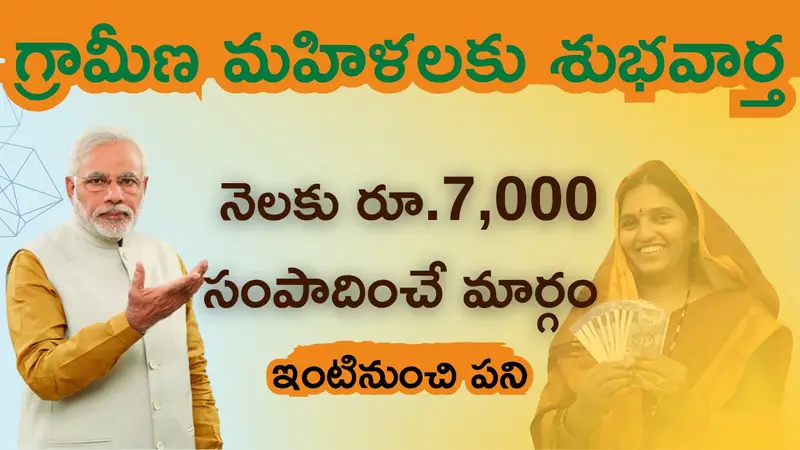WhatsApp Group
Join Now
Checking Your EPF Balance Made Easy
There are various methods to find out how much money is in your Employees Provident Fund (EPF). You can do this online or offline via SMS. Here’s how:
Online Method 1: EPFO Website
- Visit the official EPFO website.
- Make sure you have your Universal Account Number (UAN) ready.
- If you haven’t already, register your mobile number with EPFO.
- Use your UAN and mobile number to log in and check your EPF balance.
Online Method 2: UMANG App
- Get the ‘UMANG’ app from Google Play Store or Apple Play Store.
- Download and install the app on your phone.
- Open the UMANG app and register using your mobile number or other methods like ‘My Identity’ or DigiLocker.
- In the app’s search bar, type ‘EPFO’ and choose the ‘Passbook’ service.
- Select ‘Employee Centric Service’ among the options.
- Enter your UAN and log in.
- You’ll receive an OTP on your registered mobile number. Enter it to proceed.
- Now you can access your EPF passbook and check your balance.
Remember: Use the same mobile number linked to the UAN for passbook search. You need to be registered to use this service.
Checking your EPF balance is now simpler than ever. You can use the official EPFO website or the UMANG app to get all the details you need. Just make sure your UAN and registered mobile number are handy.