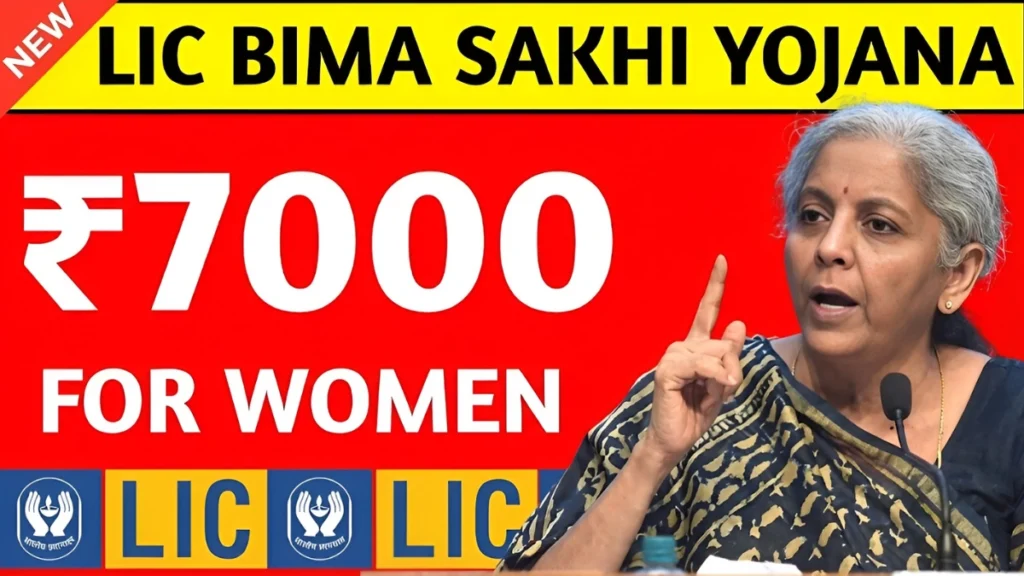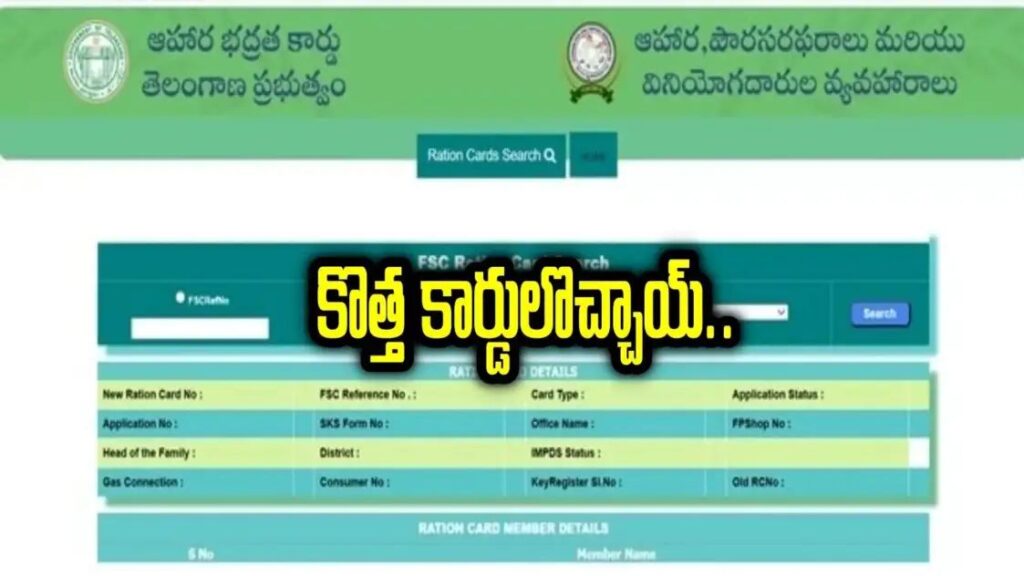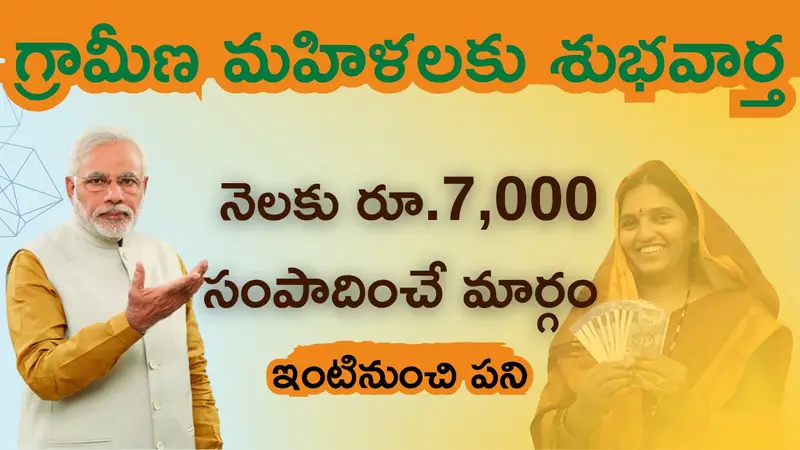Introduction:
As the elections heat up in five states, it’s crucial not to forget your Voter ID. The Election Commission allows you to download your e-Voter ID card, ensuring everyone above 18 can vote. Here’s how you can do it.
Step 1: Visit the Official Website
Open the official website: https://www.nvsp.in/ or http://voterportal.eci.gov.in/
Step 2: Login or Register
If you’ve registered before, log in. If not, complete the registration process.
Step 3: Access E-EPIC Download
Once logged in, click on ‘E-EPIC Download’ on the homepage.
Step 4: Enter Details
Enter your EPIC number, choose your state, and click ‘Search.’
Step 5: Verify with OTP
Click ‘Send OTP.’ Enter the OTP sent to your mobile number linked with your Voter ID to verify.
Step 6: Download Your e-Voter ID
Enter the captcha code, click ‘Download e-EPIC,’ and your Digital Voter ID Card will download in PDF format.
Additional Information:
- If you’re a newly registered voter without a Voter ID, you can download e-EPIC using your Form 6 reference number.
- Make sure your mobile number is updated in the National Voters Service portal.
Conclusion:
Don’t wait! Download your e-Voter ID card now and be ready to cast your vote in the upcoming elections in Mizoram, Chhattisgarh, Madhya Pradesh, Rajasthan, and Telangana. Remember, your vote counts!