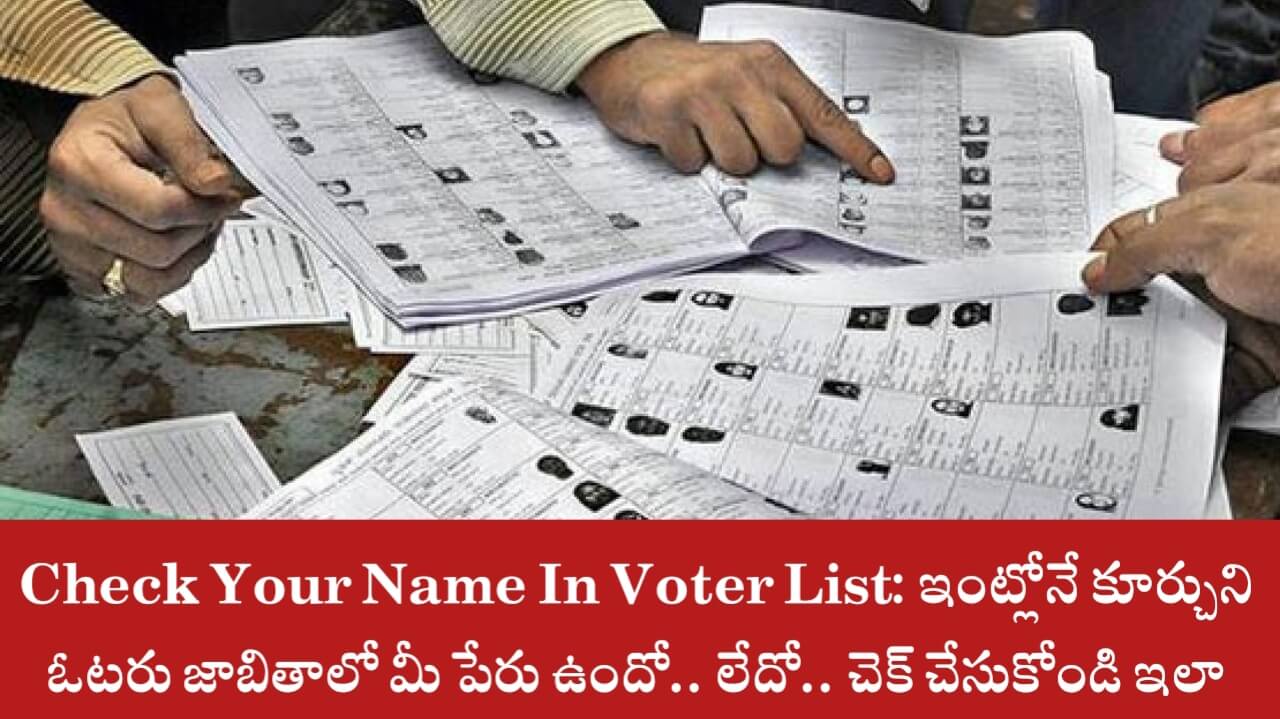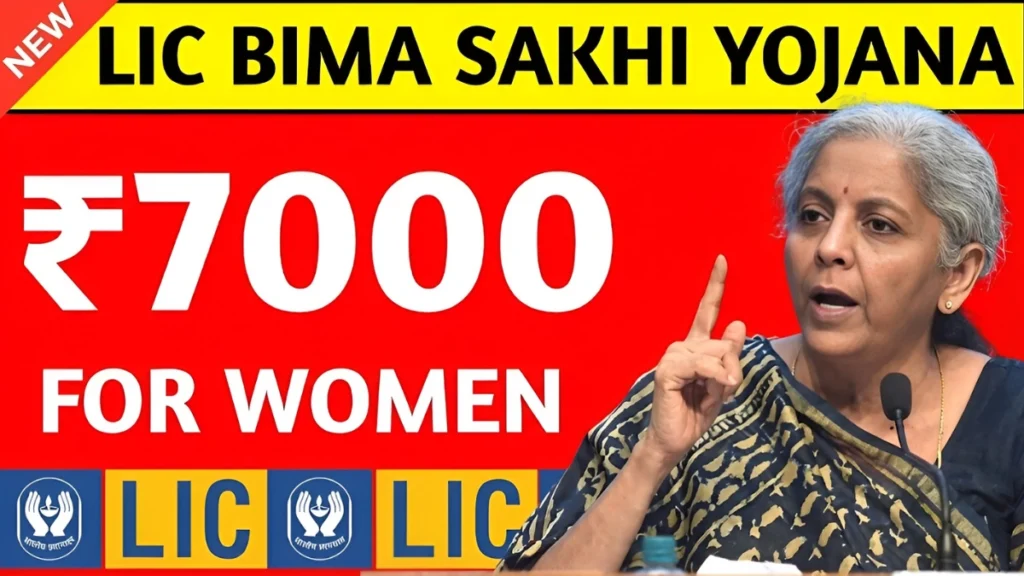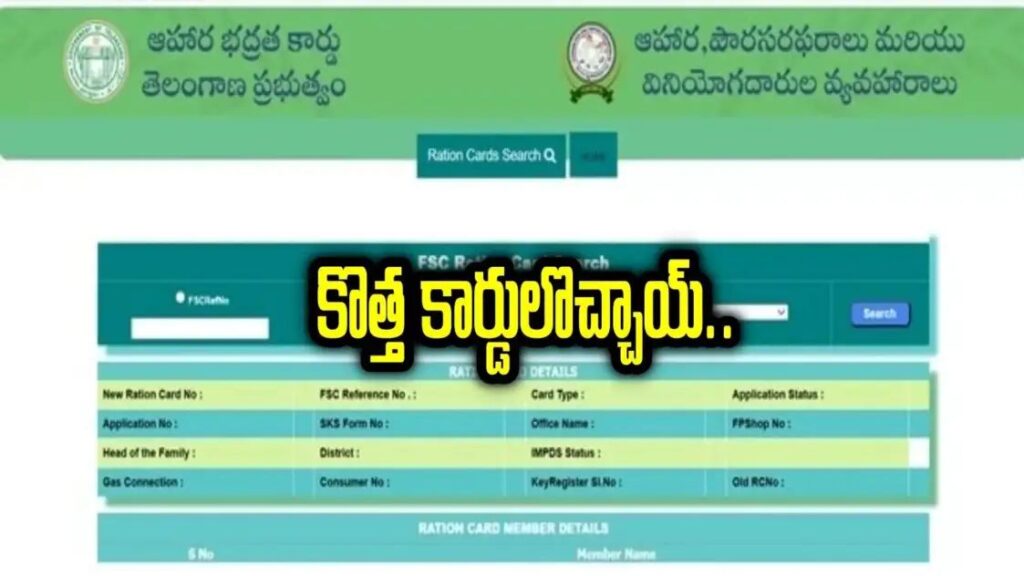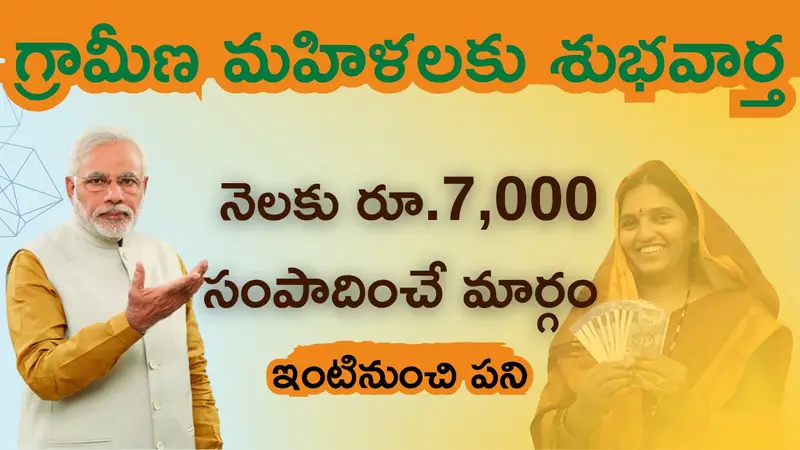Checking Your Name in the Voter List:
Step 1: Visit the Website
Go to https://nvsp.in/ on your computer or smartphone.
Step 2: Select Electoral Roll
Click on the option called “Electoral Roll” from the menu.
Step 3: Enter Voter ID Details
Fill in your Voter ID details, including your name, age, date of birth, gender, state, and district.
Step 4: Enter Captcha and Submit
Enter the captcha code displayed and click on submit.
Step 5: Check Voter List
A new page will open where you can see if your name is on the voter list.
Checking via SMS:
Step 1: Send a Text
Send a text message with “EPIC” followed by your voter ID card number to 9211728082 or 1950.
Step 2: Receive Confirmation
You’ll receive a message with your polling number and name if your name is on the voter list.
Making Corrections Online:
Step 1: Visit the Election Commission Website
Go to https://voters.eci.gov.in/ to make corrections to your details.
Step 2: Choose the Right Form
Select the appropriate form for your requirement, such as Form 7 for nomination/deletion of name, or Form 8 for change of residence/amendment of entries.
Step 3: Sign Up and Fill the Form
If it’s your first time, sign up. Fill in your details and specify the corrections needed.
Step 4: Attach Documents and Submit
Attach the necessary documents for the correction and submit the form online.
Now you’ve successfully checked your voter list status, confirmed your details, and made corrections if needed.