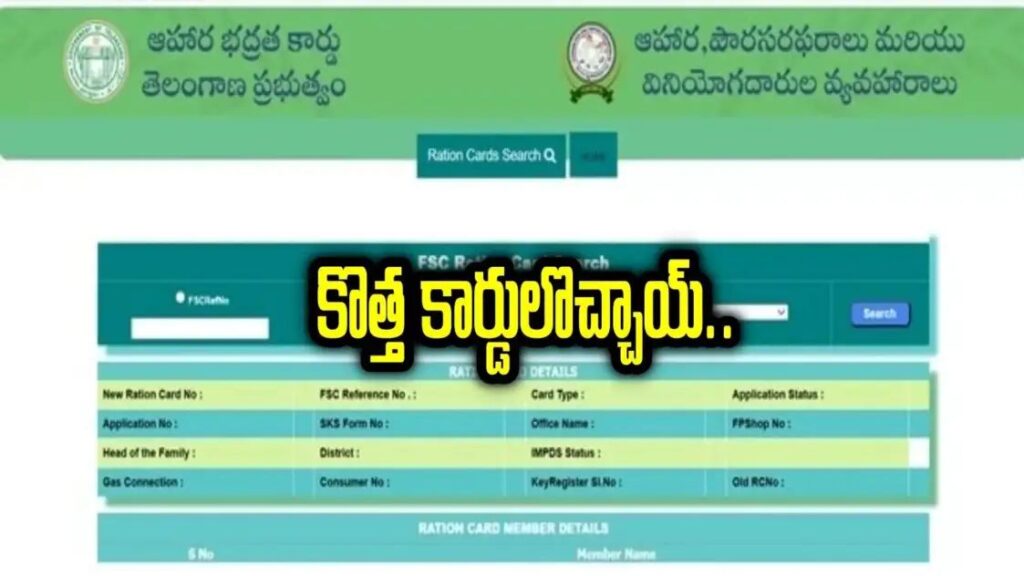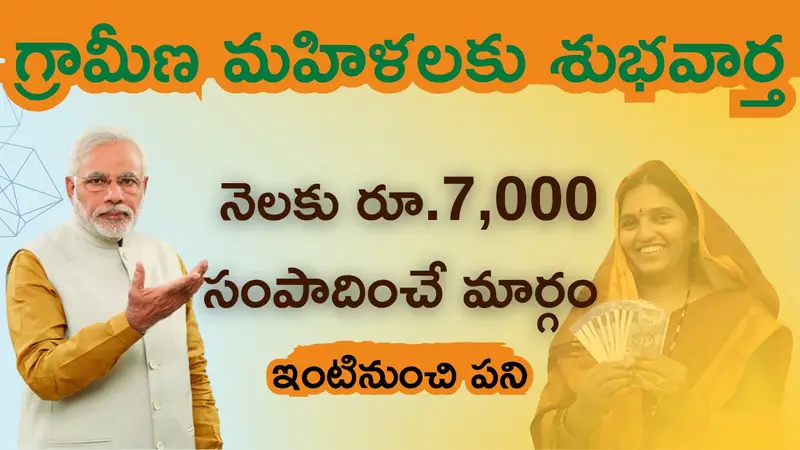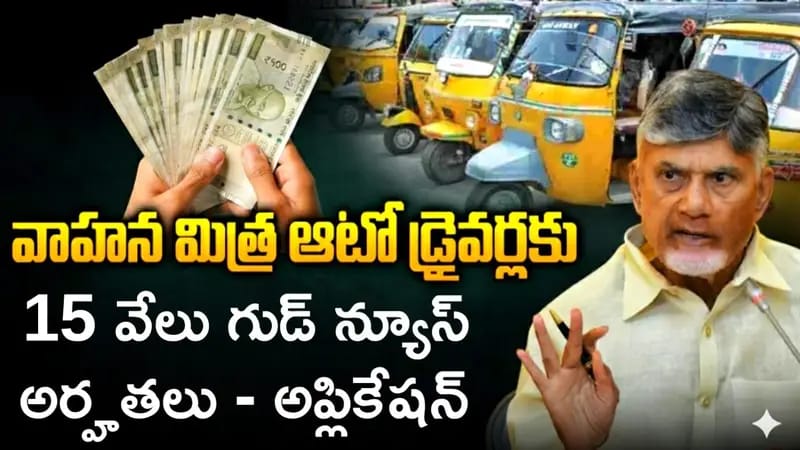The Telangana Ration Card is a crucial document for households to avail subsidized food grains and essential commodities under the Public Distribution System (PDS).
Thanks to the EPDS Telangana Portal, you can now download your ration card online in just a few minutes — no need to visit government offices!
In this detailed guide, we’ll walk you through:
- How to download your ration card by New/Old Card Number
- How to download using FSC Reference Number
- What details are shown on your ration card
- Quick FAQs to help you with common issues
What is EPDS Telangana?
The Electronic Public Distribution System (EPDS) Telangana is an official online platform where citizens can:
- Apply for new ration cards
- Check application status
- View district-wise beneficiary lists
- Download ration cards instantly
Website: https://epds.telangana.gov.in
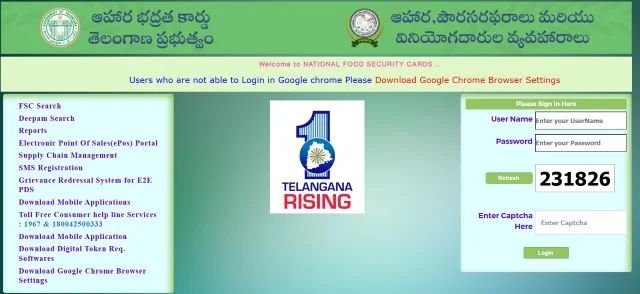
👉 Join our official WhatsApp group here:
🔗 Join WhatsApp Group for Govt Scheme Updates
Method 1 – Download TS Ration Card Online by New/Old Ration Card Number
Follow these steps if you have your new or old ration card number:
Step 1: Visit EPDS Telangana Portal
Go to the official EPDS Telangana Website.
Step 2: Select “Download Ration Card”
From the homepage menu, click on the “Download Ration Card” option.
Step 3: Enter Your Ration Card Number
On the new page, enter either your New Ration Card Number or Old Ration Card Number — whichever is available.
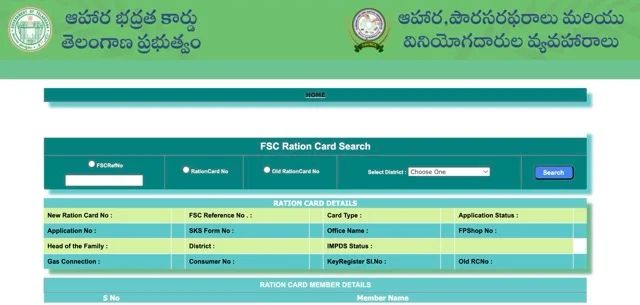
Step 4: Submit & Download
Click the “Submit” button after reviewing your details.
Your ration card will appear on the screen, and you can download it as a PDF for printing.
Method 2 – Download TS Ration Card Online by FSC Reference Number
If you don’t have your ration card number, you can still download it using your FSC Reference Number.
Step 1: Visit the Official Website
Go to EPDS Telangana Portal.
Step 2: Select “Download Ration Card”
Click on the “Download Ration Card” option from the menu.
Step 3: Enter Your FSC Reference Number
Type in your FSC Ref No in the given search box.
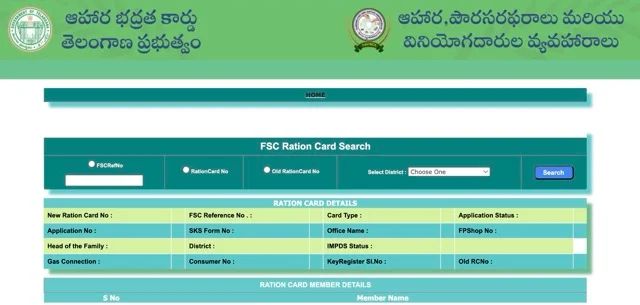
Step 4: Submit & Download
Click “Submit” after checking your details. Your ration card will be displayed, ready for download.
👉 Join our official WhatsApp group here:
🔗 Join WhatsApp Group for Govt Scheme Updates
Details Available on Telangana Ration Card
When you download your ration card, it will show:
- New Ration Card Number
- FSC Reference Number
- Card Type (AAY, PHH, etc.)
- Application Status
- Application Number
- SKS Form Number
- Office Name
- Fair Price Shop (FPS) Number
- Head of the Family Name
- District Name
- IMPDS Status
- Gas Connection Details
- Gas Consumer Number
- Key Register Serial Number
- Old Ration Card Number
Mobile-Friendly Access
The EPDS portal works perfectly on mobile devices, so you can:
- Download your ration card from your phone
- Save it as a PDF for offline use
- Share it via WhatsApp or email when needed
❓ Frequently Asked Questions (FAQs)
Q1. Can I download my ration card without my card number?
✅ Yes, you can use your FSC Reference Number instead.
Q2. Is the downloaded ration card valid?
✅ Yes, the PDF from EPDS is an official document and can be used for verification.
Q3. What if my name is missing from the portal?
❌ Visit your nearest MeeSeva center or contact your local ration office to update records.
Q4. Can I check my application status on the same portal?
✅ Yes, the EPDS Telangana portal has a “FSC Search” option to check status.
Final Words – Download Your TS Ration Card in Minutes!
With the EPDS Telangana portal, downloading your ration card has become quick, free, and hassle-free. Whether you have your new/old ration card number or just your FSC reference number, you can get your card in just a few clicks.
💡 Tip: Save a digital copy of your ration card on your phone so you never lose access to it!