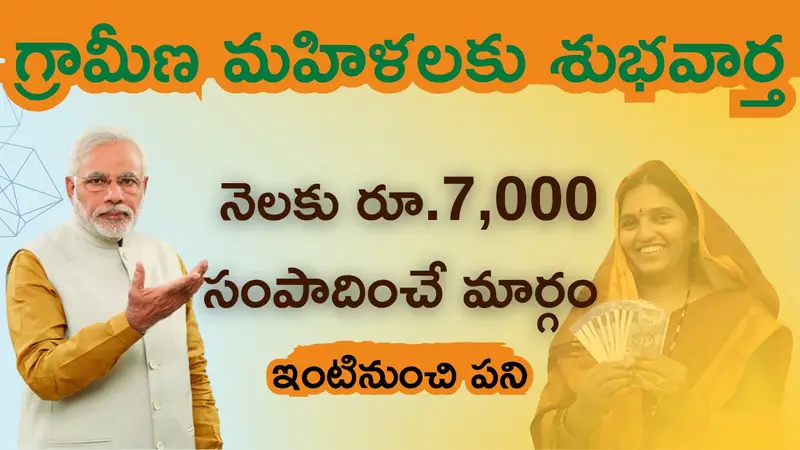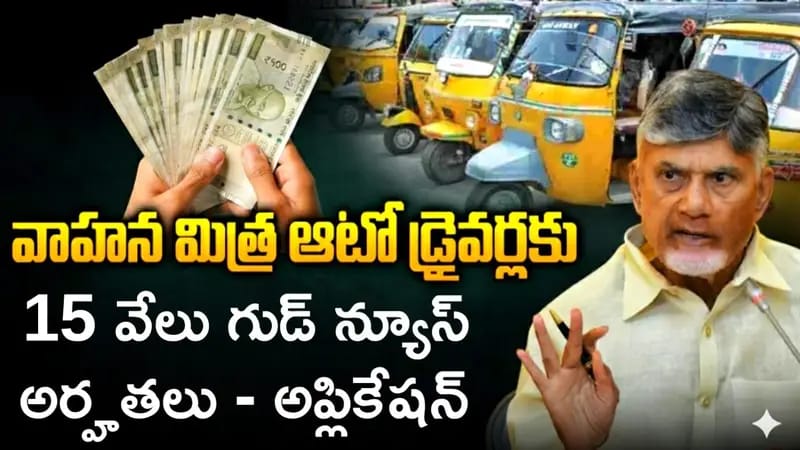While you don’t need a passport or visa to travel within India, a passport is essential for international travel. Along with other important identification documents like Aadhaar card and Voter ID, having a passport is highly recommended for every Indian citizen. If you don’t yet have a passport, don’t worry. The process of applying for one has been simplified by the government, allowing you to apply online without needing to pay high fees to agents. Here’s a detailed guide on how to apply for a passport online.
Step 1: Gather Required Documents
Before starting the online application process, ensure you have all the necessary documents. These documents will serve as proof of identity, date of birth, and address.
Required Documents:
- Proof of Identity and Date of Birth:
- 10th Class Marks Sheet
- Aadhaar Card
- PAN Card
- Voter ID
- Driving License (any one document is sufficient)
- Proof of Address:
- House Electricity Bill
- Income Tax Department Assessment Order
- Ration Card
- Voter ID
- Aadhaar Card
- Bank Passbook
- Annexure Format 1 (Indian citizenship affidavit confirming no criminal case)
Step 2: Understand the Costs Involved
To apply for a passport, you need to be aware of the fees. The cost generally ranges from Rs. 1500 to Rs. 2000. If you require an expedited passport, additional charges will apply.
Step 3: Visit the Official Passport Service Website
Now that you have all the required documents and are aware of the costs, you can begin the application process online.
Steps to Access the Passport Service Website:
- Open the official Passport Seva website: https://portal2.passportindia.gov.in.
- On the homepage, click on the “New User” box to begin the registration process.
Step 4: Register on the Passport Seva Website
Registration is the first step toward applying for a passport. Here’s how to do it:
Registration Process:
- On the registration page, select the Passport Seva Kendra (PSK) or Regional Passport Office (RPO) nearest to your location.
- Enter your name exactly as it appears on your supporting documents.
- Complete the registration by filling in all required fields.
- After successful registration, your account will be created.
Step 5: Log in to Your Passport Seva Account
Once your account is created, you need to log in to the website to start the application process.
Steps to Log in:
- Open the Passport Seva website again.
- Click on the green “Login” button.
- Enter your registered email ID, password, and captcha image, then click “Continue” to log in.
Step 6: Apply for a New Passport or Reissue
After logging in, you can proceed to apply for a new passport or request a reissue of an existing one.
Steps to Apply:
- On the dashboard, click on “Fresh Passport/Reissue”.
- You have two options:
- Download the form, fill it out offline, and then upload it.
- Fill out the form online directly on the website.
- Select whether you are applying for a new passport or reissue.
- Enter your personal details as required.
- Review the information, and once satisfied, click the “Submit” button.
Step 7: Schedule an Appointment and Pay the Fees
After submitting your application, you need to schedule an appointment at your selected Passport Seva Kendra or Regional Passport Office.
Steps to Schedule and Pay:
- Navigate to webpage number 9, where you can view saved or submitted applications.
- Confirm your application details, then click on the “Next” radio button.
- Proceed to “Pay and Schedule Appointment”.
- If you choose online payment, a drop-down menu will appear.
- Select your preferred Passport Seva Kendra from the options provided.
- Confirm your selection, then download and save the payment receipt.
Conclusion
By following these steps, you can easily apply for a passport online without needing to rely on agents. The process is straightforward, ensuring that you have your passport ready for any international travel plans.