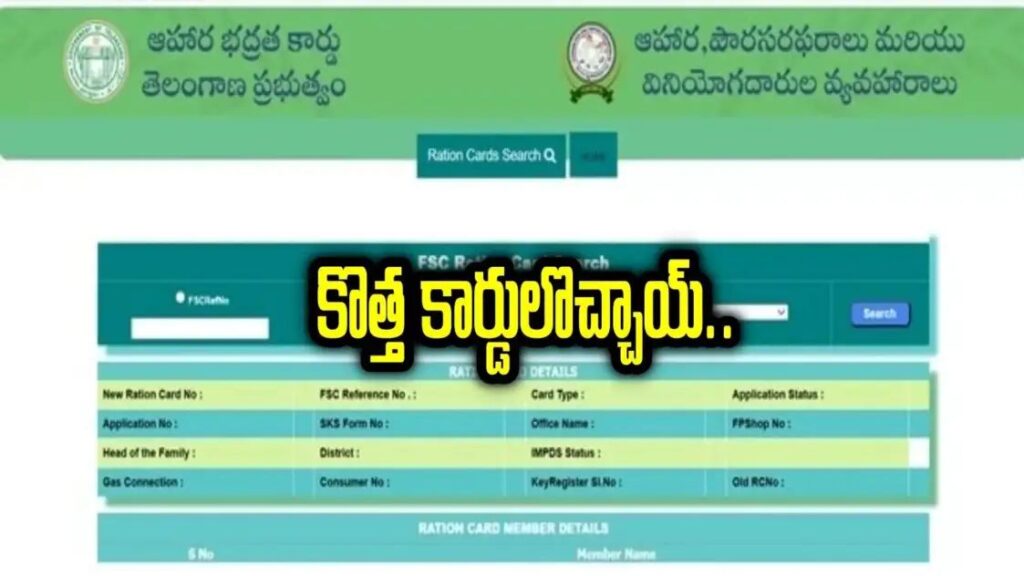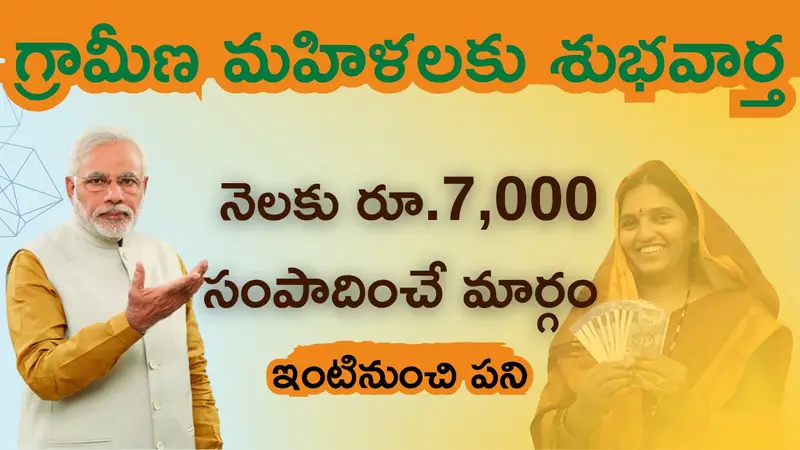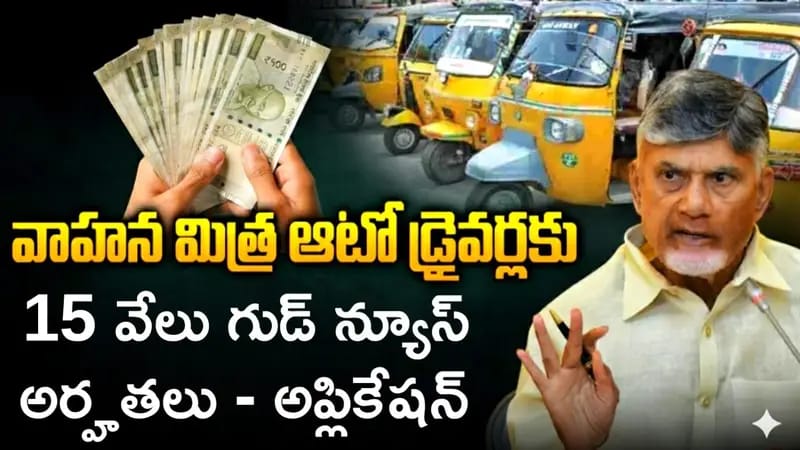The Government of India has released the new voter list for 2023, accessible on electoralsearch.in. In this article, we’ll outline the specifics of this electoral list and guide you through the steps to check your name in it. We’ll also provide a detailed process for downloading the electoral roll in PDF format. Everything you need to know about the recently launched government list for the upcoming elections is covered here, ensuring you’re well-informed about the electoral updates.
Searching Your Name in the Voter List on electoralsearch.in
Every year, the electoral roll authorities update the voter list to include all Indian citizens who have turned 18. This updated list allows newly eligible citizens to download their voter ID cards. For those not listed, there’s an opportunity to apply for a voter ID card.
Understanding the Voter List (Electoral Roll)
The voter list comprises names of eligible voters who can participate in upcoming elections. It undergoes yearly updates, adding names of new applicants. If you have questions about searching for your name, the application process, or anything else related to this topic, find your answers here. Feel free to ask in the comments section below for further assistance.
Details in Electoral Roll
The Government of India includes various details in the electoral roll:
1. Full Name:
The complete name of the person is recorded in the electoral roll.
2. Date of Birth:
The individual’s date of birth is mentioned for verification.
3. Photograph:
A photograph of the person is included for identification.
4. Signature:
The voter’s signature is part of the electoral roll.
5. National ID Number:
A unique national identification number is assigned to each voter.
6. Registration Address:
The address used for registration is mentioned in the roll.
7. Polling Station Details:
Information such as the code, name, area, and locality of the polling station is provided.
Services Available on NVSP
To access the services, you need to register on the portal. Here are the services available:
1. Registration for New Elector:
New voters can register on the portal.
2. Overseas Elector Registration:
Services are provided for overseas voters to register.
3. Deletion or Objection in Electoral Roll:
Requests for removal or objections in the electoral roll can be made.
4. Correction of Entries:
Corrections to existing entries can be requested.
5. Transposition within AC:
Voters can change their constituency within the assembly constituency.
6. Migration to Another AC:
Options to migrate to a different assembly constituency are available.
7. Search in the Electoral Roll:
The portal allows users to search for their names in the electoral roll.
8. Track Application Status:
You can track the status of your application through the portal.
9. Download Electoral Roll PDF:
Voters can download the electoral roll in PDF format for reference.
Searching Your Name in Voter List @ electoralsearch.in
By Entering Your Details:
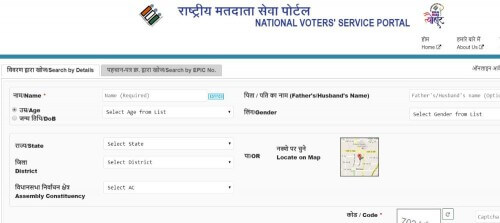
- Visit the official website electoralsearch.in.
- Enter your details like name, date of birth, age, constituency of residence, and area.
- Complete the Captcha Code.
- Click on the search button.
- Your name will appear in the list if included.
By EPIC Number:
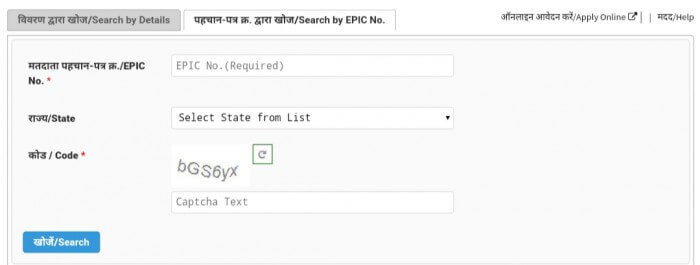
- Visit the official website electoralsearch.in.
- Enter your EPIC number and select your state of residence.
- Complete the Captcha Code.
- Click on the search button.
- Your name will appear in the list if included.
Downloading the Voter List or Electoral Roll
- Visit the official website provided.
- Click on ‘PDF Electoral Roll’ option.
- Select your state and the relevant Assembly Constituency (AC) name.
- Choose the ‘Draft Roll‘ option next to your polling station.
- Download the list in PDF format.
By following these steps, you can easily search for your name in the voter list and download the electoral roll in PDF format from electoralsearch.in.