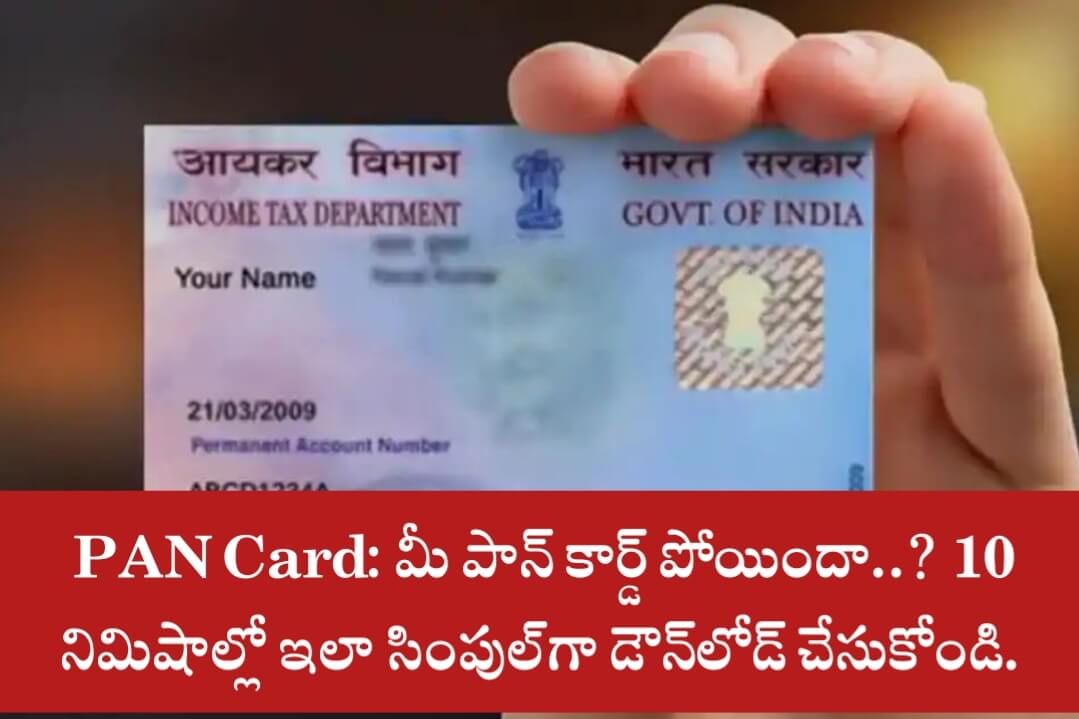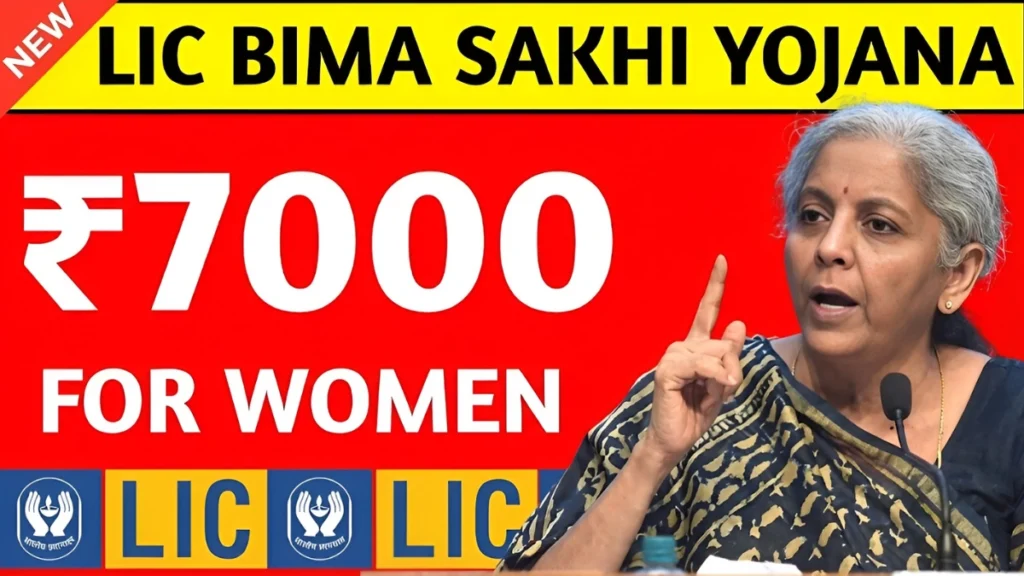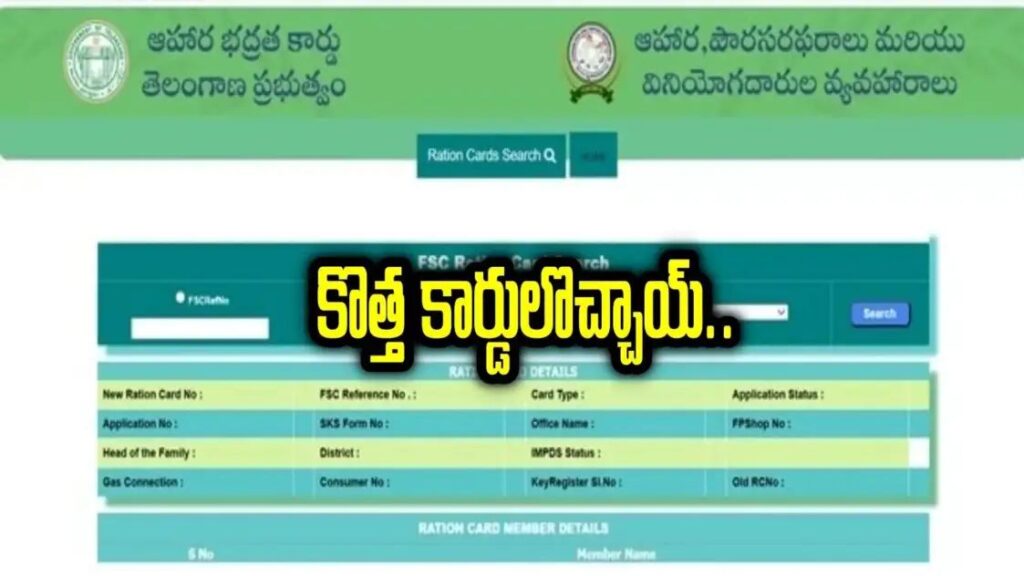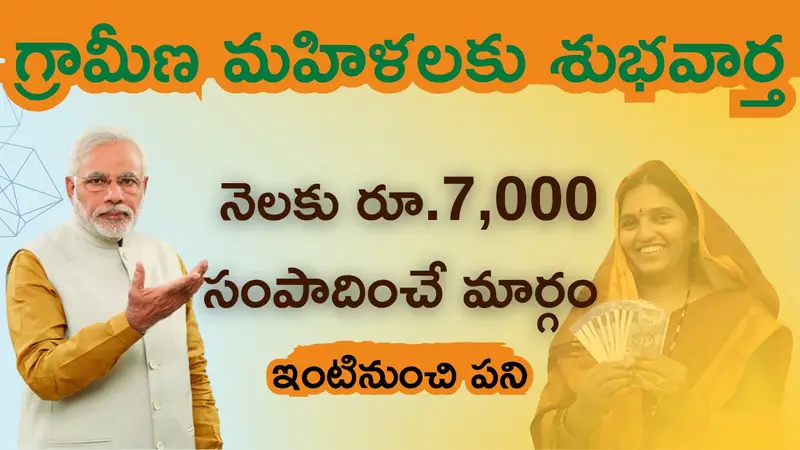WhatsApp Group
Join Now
What is a PAN Card?
PAN Card is a crucial document needed for various financial transactions in India. It’s mandatory for activities like buying vehicles, depositing over 50 thousand rupees in a bank account, applying for credit cards, and more.
Importance of PAN Card
PAN Card is now an essential part of daily life, serving as a National Identity Card in India. Its 10-digit alphanumeric code uniquely identifies individuals.
What to Do If You Lose Your PAN Card?
If you lose your PAN Card, worry not! You can easily download an e-PAN card online in just 10 minutes. Here’s how:
Steps to Download e-PAN Card
- Log In to Income Tax Department Portal
First, log in to the Income Tax Department portal to initiate the process. - Choose Instant E-PAN Option
On the home page, click on the Instant E-PAN option. - Click on Get New E-PAN
Open the e-PAN page and click on Get New E-PAN. - Enter Aadhaar Number
Enter your Aadhaar number, check the box, and click continue. - Verify with OTP
An OTP will be sent to your Aadhaar-linked mobile number. Enter the OTP and continue. - Confirm Aadhaar Details
Confirm your Aadhaar details with UIDAI. Check the ‘Agree’ box and continue. - Success Message
You’ll receive a success message on your mobile phone. Keep it as an ID. - Login to E-filing Portal
Log in to the e-filing portal using your user ID and password. Click on Service e-Pan View or Download option on the dashboard. - Enter Aadhaar Number Again
Enter your 12-digit Aadhaar number and click. Another OTP will be sent to your mobile number. Enter it in the box provided. - Download Your e-PAN Card
Once verified, you can download your e-PAN card immediately.
That’s it! You now have your e-PAN card ready for use. Remember to keep it safe for all your financial needs.